(Update: The broken download link has been fixed.)
Here's beta 6, fixing the issue that plagued the last release, and an additional number of other improvements.
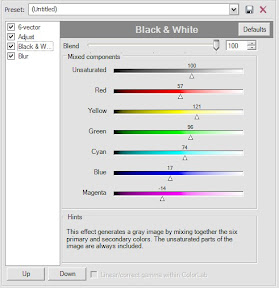 |
| From ColorLab b6 screen shots |
Release highlights
- Beta 4 and earlier projects should be converted properly now.
- New B&W user interface.
- Fixed B&W color summing algorithm and in particular, the CMY controls were wrong.
- Improved eyedroppers for black/white in Adjust/Levels. They no longer clip.
- Improved quality in 6-vector and B&W, protection against amplifying CCD noise in very dark areas of the image.
- Fixes to other reported and unreported bugs (see readme).




14 comments:
The download link appears to be dead...
Thanks for reporting. I changed over to using Mediafire instead, the links have been updated.
for some reason i can't see the blur function.
just found a bug.
when disabling & reanabling the aav colorlab bypass checkbox it will reset your levels>brightness & contrast settings.
I still have a problem once it's installed, Vegas will no longer open. Vegas 8 Platinum, Windows XP SP2
Thank you! ;)
Those of you having problems, please contact me using the mail address in the documentation. I want to avoid spam so I'm not posting it here. Just go to the start menu, find the AAV ColorLab item and open the readme/doc file.
This plugin is freakin' fantastic! I notice that when using the 6vector adjustments on DV footage it really helps to apply a bit of Chroma Blur (2, 2) prior to ColorLab. Chroma artifacting is quite apparent when performing Color Adjustments to very saturated colors, and enabling the Hue/Sat Influence Masks. Maybe including a Chroma Blur within ColorLab be an option; optimized for chroma artifacting of 4:1:1 footage.
Yeah, there will be a chroma option in the Blur effect in the next version, but since that affects the whole image I'll also make something more tailored to 4:1:1/4:2:0 and such, as a prefilter to the mask in 6-Vector. Not sure when though, really busy this time of year.
Thats cool to know that a chroma blur option may be on the table. Also, I'm noticing something kinda weird, with footage that is really dark, when I apply the filter in its default setting (6-vector, but no modification), I'm seeing some faint macro blocks.
Interesting. If you send me a short video clip or a still image that shows the problem I can debug it.
I'm sorry I didn't notice the updated message. I will post something when I get a chance, may still be a week or so. Deadlines.
No worries. I've been really busy too. :) There will probably be a new release soon though.
great plug in. only thing that is missing is the white and black on the 6 vector it would be a nice addition to the plug in. but great plug in i love how i can fix selective colors in the video i have always been saying video needs a plug in like that and here it is. dont sleep on this plug in its realy good. here is my before and after test with this plug in.
http://www.youtube.com/watch?v=fGDCDqZlu5Y
Post a Comment